Ajax (Asynchronous Javascript and XML) is a technique of sending the request and receiving the response from the server without reloading the entire page. To avoid PostBack call in C# ASP .Net, we can use jQuery Ajax to call code behind more…
“No problem can be solved from the same level of consciousness that created it.” Albert Einstein (1879-1955)
Sunday 30 April 2017
Friday 7 April 2017
How to Reset Your Forgotten Windows Password the Easy Way
Forgetting Windows password is never any fun, but there’s a easy way to reset the password. All you need to do is to follow the below steps:
- Boot your PC from Windows disk
- Select the "Repair Your Computer"

- Go to "Command Prompt"

- Backup the original sticky keys file:
copy c:\windows\system32\sethc.exe c:\ - Copy the command prompt executable (cmd.exe) over top of the sticky keys executable
copy c:\windows\system32\cmd.exe c:\windows\system32\sethc.exe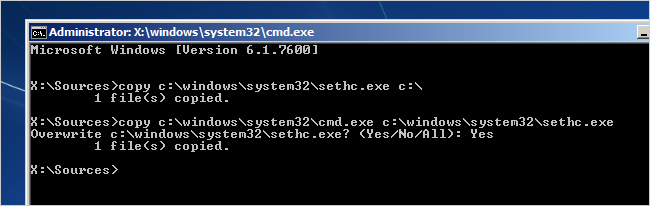
- Restart the PC
- Once you get to the login screen, hit the Shift key 5 times, and you’ll see an administrator mode command prompt

- Use the following command, replacing the username and password with the combination you want to reset the user password:
net user geek <NewPassword>
- Put the original sethc.exe file back, which you can do by rebooting into the installation CD, opening the command prompt, and copying the c:\sethc.exe file back to
c:\windows\system32\sethc.exe
- NOTE: If the local account is not exist, issue the following commands to create it:
net user <username> /add
net localgroup administrators <username> /add
Subscribe to:
Posts (Atom)
Upgrade Windows 11 Home to Windows 11 Pro
Disable internet connection (Wi-Fi, Internet, etc.) Change the product key using the following Generic product key: VK7J...
-
//convert BASE64 string to Byte{} array function base64ToArrayBuffer(base64) { var binaryString = window.atob(base64); var binar...
-
static void Main(string[] args) { // create a dummy list List<string> data = GetTheListOfData(); // split the lis...
-
Add the following method to _Host.cshtml file: <script> Blazor.defaultReconnectionHandler._reconnectCallback = function(d) { ...