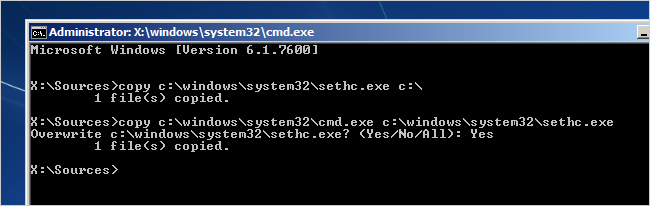When enabling the 32-bits application mode in IIS, the application pool stops and and generate HTTP Error 503 indicating that the service is not available.
The problem might be due to corrupted IIS URL Rewrite module or incompatibility of the versions due to server upgrade. To resolve this issue, un-install the URL Rewrite module and re-install it again.
The problem might be due to corrupted IIS URL Rewrite module or incompatibility of the versions due to server upgrade. To resolve this issue, un-install the URL Rewrite module and re-install it again.