To deploy OVA or OVF file,
- Login to VCenter with the Administrator account
- Make sure to use FQDN in URL instead of IP Address
- In case image file cannot be recognized by the version of VCenter, run command shell as admin and issue the following command
- tar -xvf yourfilename.ova
Follow the link below to assign a static IP address to the network adaptor. CentOS may or maybe use eth0 as network adaptor name and could be something like: ens32
Use #ip a to see the network interfaces. more...
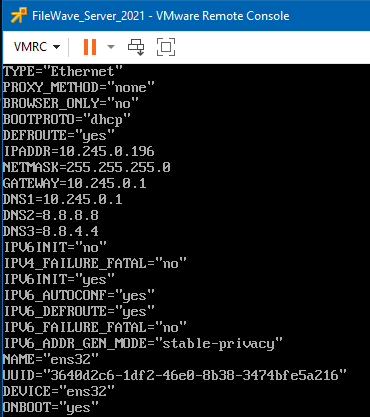
No comments:
Post a Comment